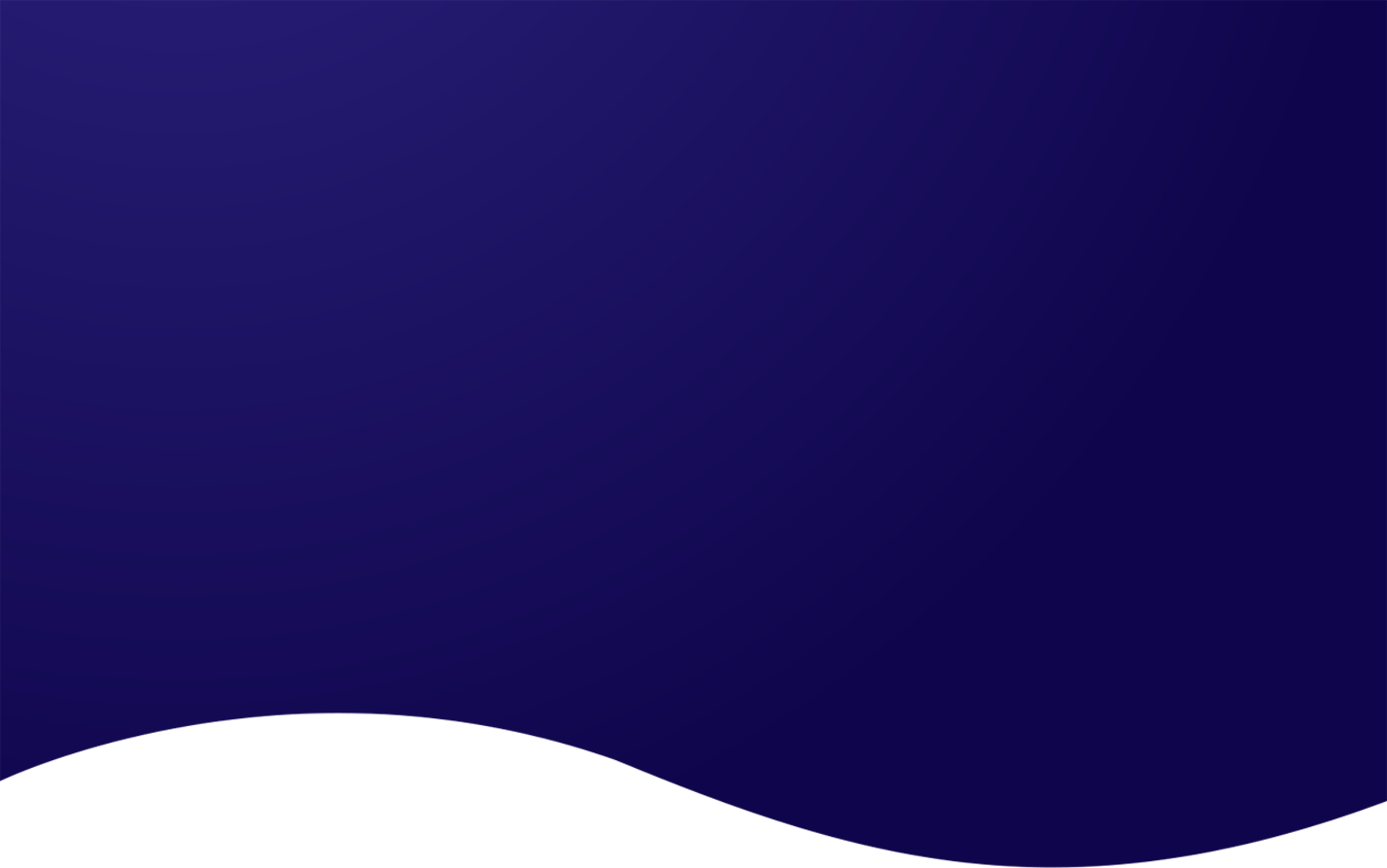
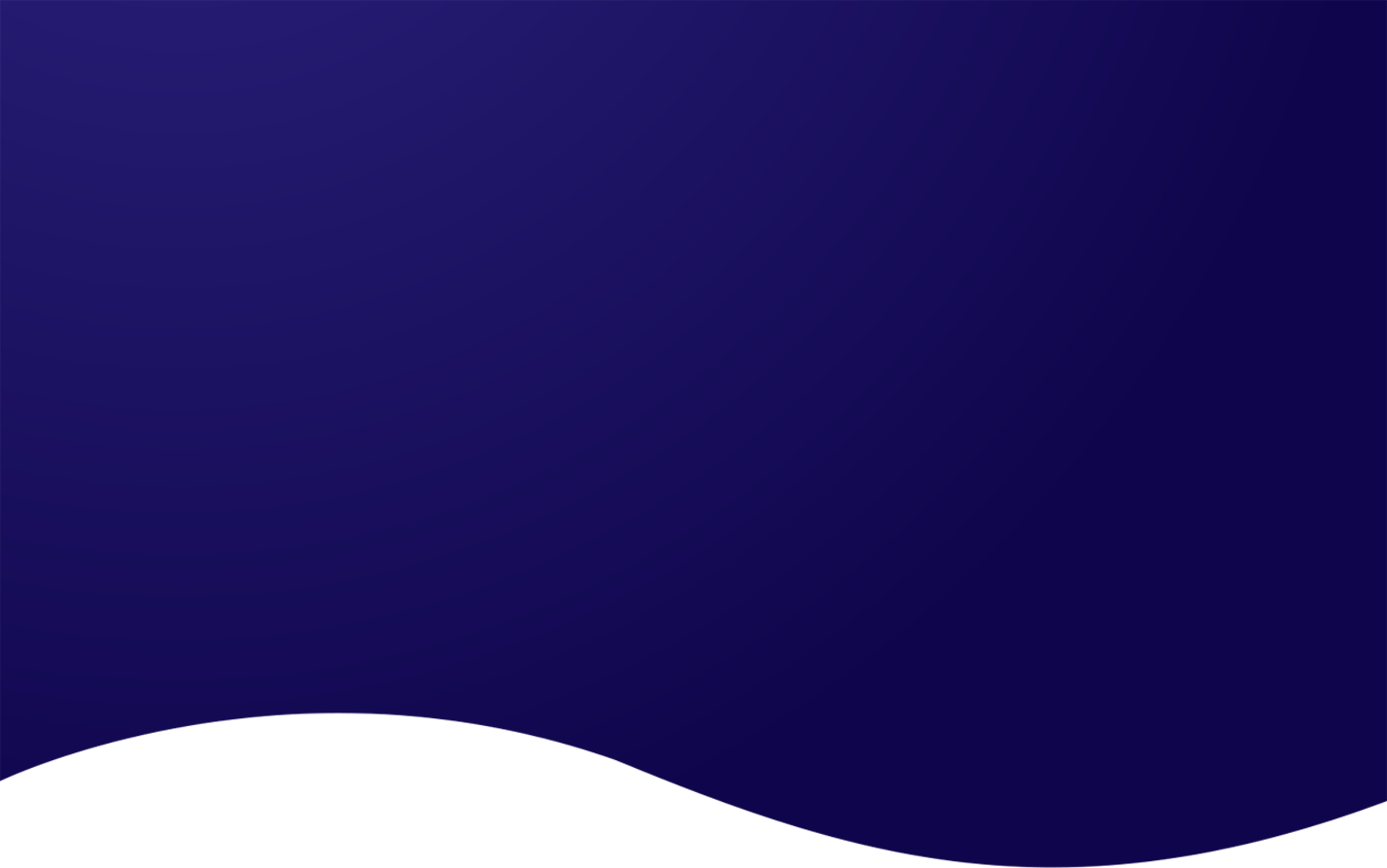
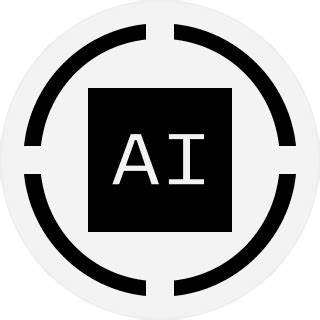
Fetching latest version...
This setup is focused on Normal User with Sudo Privilages
sudo apt update && sudo apt upgrade -y
sudo apt install git curl wget tar lz4 unzip jq build-essential pkg-config clang bsdmainutils make ncdu -y
Login into USER & Install Go programming language. If installed successfully, go version will be shown
cd
version="1.23.1"
wget "https://golang.org/dl/go$version.linux-amd64.tar.gz"
sudo rm -rf /usr/local/go
sudo tar -C /usr/local -xzf "go$version.linux-amd64.tar.gz"
rm "go$version.linux-amd64.tar.gz"
echo "export PATH=$PATH:/usr/local/go/bin:$HOME/go/bin" >> $HOME/.bash_profile
source $HOME/.bash_profile
go version
Git Clone Oraichain to Install and configure Oraichain
cd
git clone https://github.com/oraichain/orai orai
cd orai
git checkout v0.42.3
cd orai
go mod tidy
make install
Initialize Oraichain node with your own NodeName and get the genesis file from the official Oraichain website
cd
oraid init NodeName --chain-id Oraichain
wget -O $HOME/.oraid/config/genesis.json "https://raw.githubusercontent.com/oraichain/oraichain-static-files/master/genesis.json"
Configure Oraichain seed node
SEEDS="e18f82a6da3a9842fa55769955d694f62f7f48bd@seed1.orai.zone:26656,893f246ffdffae0a9ef127941379303531f50d5c@seed2.orai.zone:26656,4fa7895fc43f618b53cd314585b421ee47b75639@seed3.orai.zone:26656,defeea41a01b5afdb79ef2af155866e122797a9c@seed4.orai.zone:26656"
sed -i -e "s|^seeds *=.*|seeds = \"$SEEDS\"|" $HOME/.oraid/config/config.toml
Setup systemd service for Oraichain:
sudo nano /etc/systemd/system/oraid.service
Paste following in oraid.service file, ensure to replace USER with your operating system's user name. Save it.
[Unit]
Description=Oraid Daemon
#After=network.target
StartLimitInterval=350
StartLimitBurst=10
[Service]
Type=simple
User=USER
ExecStart=/home/USER/go/bin/oraid start --home /home/USER/.oraid
Restart=always
RestartSec=30
[Install]
WantedBy=multi-user.target
[Service]
LimitNOFILE=1048576
Following script will apply statesync settings.
sudo bash -c "cat > $HOME/ss.sh <<'EOF'
SNAP_RPC=\"https://orai-rpc.imdev.app:443\"
LATEST_HEIGHT=\$(curl -s \$SNAP_RPC/block | jq -r .result.block.header.height)
BLOCK_HEIGHT=\$((LATEST_HEIGHT - 2000))
TRUST_HASH=\$(curl -s \"\$SNAP_RPC/block?height=\$BLOCK_HEIGHT\" | jq -r .result.block_id.hash)
echo \$LATEST_HEIGHT \$BLOCK_HEIGHT \$TRUST_HASH
sed -i.bak -E \"s|^(enable[[:space:]]+=[[:space:]]+).*$|\\1true| ; \\
s|^(rpc_servers[[:space:]]+=[[:space:]]+).*$|\\1\\\"\$SNAP_RPC,\$SNAP_RPC\\\"| ; \\
s|^(trust_height[[:space:]]+=[[:space:]]+).*$|\\1\$BLOCK_HEIGHT| ; \\
s|^(trust_hash[[:space:]]+=[[:space:]]+).*$|\\1\\\"\$TRUST_HASH\\\"|\" \$HOME/.oraid/config/config.toml
grep 'rpc_servers\\|trust_height\\|trust_hash' \$HOME/.oraid/config/config.toml
EOF"
sudo chmod +x ss.sh
./ss.sh
Start and Enable the service so that it always starts on boot & on failure
sudo systemctl daemon-reload
sudo systemctl restart systemd-journald
sudo systemctl start oraid
sudo systemctl enable oraid
journalctl -fu oraid
We prioritize blockchain above everything. Stake with us and get good passive income.